Serendipity
This year's WordCamp Boston went off with an interesting start. I got there about half an hour early, grabbed a coffee sat down at one of the tables in the keynote area. After chatting with the only other person at the table for a bit, something sounded strangely familiar. When I mentioned I lived in the South End, she figured it out. We sat almost at the exact same spot, during breakfast, and chatted at last year's WordCamp. What are the chances?
Introvert
The opening keynote speaker was non other than Diane Darling the famous FFI and author of The Networking Survival Guide, and "how to work a room". She gave her usual funny and insightful talk about how Introverts can still network effectively.
Stylesheet Preprocessors
First session I attended is "How we can have nice things" by K Adam White. My main take away was the benefits of using a stylesheet preprocessor, like SASS or LESS. I know of LESS from the bootstrap CSS framework but have yet to try it. Now there is a reason to try it. One thing that I wish LESS support is the @extend feature, which would allow clean rule inheritance in the CSS.
To make any of these work, one should get node.js working on your desktop environment so that you can run javascript at command line.
Wordpress Optimization
A talk on Wordpress Optimization by Ben Metcalfe, co founder of WP Engine, which also which gave out the coolest t-shirts at this unconference.
He gave a useful set of recommendations:
A funny fact is that he listed a list of plug-ins to avoid -- things like broken link checkers. Later on, in another session on SEO, another speaker recommend using the same plug-in. Ben is right of course, broken link checking should be done outside of WordPress.
Wordpress as an Application Framework
This talk was not what I expected. The presenter created a piece of code to allow PHP code to access a global (singleton) object, which is useful for adding more functionality to Wordpress. But that is far from being an application framework. Is is more in the line of -- if you want to stick with wordpress and knows PHP, this is one approach for writing more custom PHP code.
Content and more Content
After lunch I switched track and attended the sessions on content and SEO. Jeff Cutler gave an entertaining talk about the process of creating content.
- addictomatic, a search aggregation site (like duckduckgo) is a site that I didn't know about, and
- the importance of an editorial calendar -- I know I should use one, but now I am convinced.
- YouTube, storify and instagram seems now to be "valid" channels to consider when cross posting content
SEO
No wordpress conference would be complete if I did not attend a session on SEO. I sat in on a session by Casie Gillette . She recommended a few tools that I did not know about:
- Screaming Frog's SEO Spider
- sharing plug-ins: sharebar and sharaholic
- Google authorship markup is all the rage apparently, it is a way to have Google recognize your blog posts with you as the author, showing your picture alongside search results. The authorsure plug-in is one way to handle it.
- related posts link using YARPP
Podcasting
The last session that I attended is Guerilla Podcasting by Lanna Lee Maheux. She makes a good case of using a podcast specific hosting service for the podcast because they will charge by size vs bandwidth. If you have a successful podcast you will be paying bandwidth costs if you host the files at a normal hosting company. Libsyn, buzzsprout and blubrry are the three sites that she mentioned.
Final Thoughts
Due to scheduling conflict I had to leave wordcamp early. There were other sessions that I wanted to attend. All the sessions were tapped and should be available online. Overall I like this year's program better. I still think there are one SEO session too many. I wish they have more case studies instead.





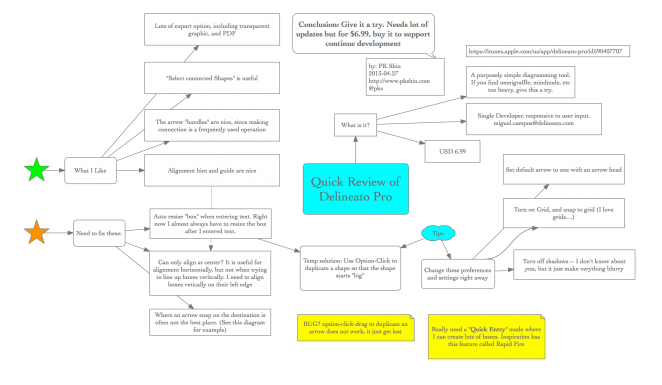
 I love fine point pens. All my fountain pens are either F or EF nibs. I use Sharpie F points. But I never gotten excited about the
I love fine point pens. All my fountain pens are either F or EF nibs. I use Sharpie F points. But I never gotten excited about the 






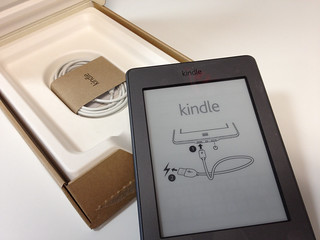


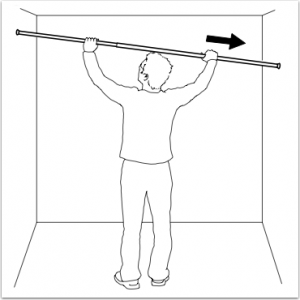

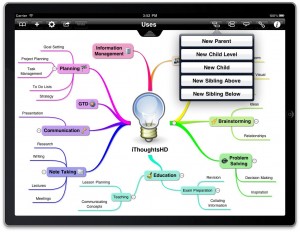
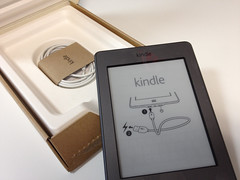



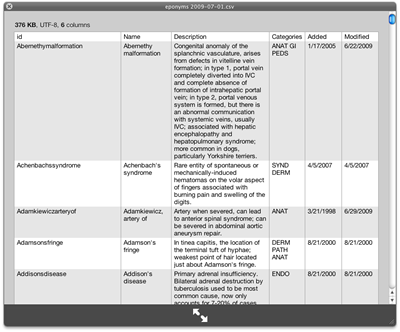 I have been using Macs for three years now. Yet I did not know you can install additional plugins for QuickLook so that you can quickly view different types of file in the finder just by pressing the spacebar ! I work with CSV files a lot and it has always been a pain having to open them in numbers or openoffice to view them. Now come (free) CSV quicklook plugins.
You can find a lot of different plugins at
I have been using Macs for three years now. Yet I did not know you can install additional plugins for QuickLook so that you can quickly view different types of file in the finder just by pressing the spacebar ! I work with CSV files a lot and it has always been a pain having to open them in numbers or openoffice to view them. Now come (free) CSV quicklook plugins.
You can find a lot of different plugins at