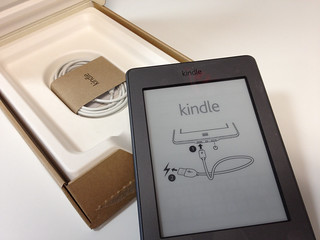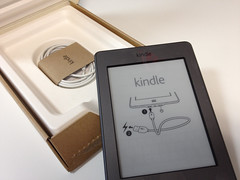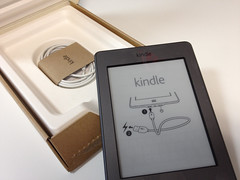 Executive Summary
Executive Summary
- If you are a serious reader, even if you own an iPad2, buy the Touch.
- If you have a child who loves to read, buy the Touch.
Background
I own an Amazon Kindle 1, aka the White Wedge. I used it quite a bit until the battery stop holding it's charge, and I got an iPad2. I do almost all of my book reading on the iPad2 using the Kindle App (how ironic). However the weight and the glare makes the reading experience sub par. One cool thing that I can do however is to flip between the Kindle App and iThought HD (a mindmapping app) to make notes while I read.
I pre-ordered the Kindle Touch when it was announced and it arrived yesterday. Charged it up in about an hour, and it is ready for use.
Likes
- It is small and light, something that you can "throw" in your bag and have your books with you anywhere, bonus: much lighter than the iPad2
- Page turn delay, which is always an issue with e-ink display, is not bad. Check out the video review I made, basically it is quick enough not to be bothersome.
- The on screen virtual keyboard is also very responsive, meaning you can make notes easily right on the device
Dislikes
These are all minor issues:
- The charging port, which is a micro-USB port, feels loose. I hope it does not break in the future
- The feel of the plastic body is not great. I cannot tell why, but it just does not feel nice, especially compare to Apple products
- Similarly, I which it comes in a sharper color, but then that's what cases and covers are for
- no landscape viewing mode (at least for now) -- I do not find this to be a big problem, but people using the Kindle for reading personal PDF may find that an issue
- When you click a "button", it does not "flash" -- so there is no visual feedback of a button being pressed. This is something that, say Apple, will never let go. They should either turn the button dark for a moment or have audible feedback, considering there will likely be a delay until the action is taken. (Note: The keyboard has this "flash/dark" feature. Only buttons in dialog boxes do not.
For Video Review click here to see my video on Amazon.
More Tips and Issue
Amazon Account Management
We use the Kindles within the entire family. One question is whether to use one single Amazon account for all content? Or split them up into adults vs kids accounts. This is a problem that would be solved if Amazon allows a easy transfer of content between accounts, but they do not. This is how the "book" metaphor breaks down. We are not allowed to give our books away. Since we may want to read each other's books, we choose to use a single amazon account. As a result, we need to:
- disable auto-syncing so that two people can read the same book at different speeds without all devices automatically jumping to the furthermost point
- use collections to organize a larger than necessary set of books
Listening to Music from iTunes
I am a Mac user and all my music are stored within the iTunes / Apple ecosystem, as DRM free Apple Lossless format files. the Kindle only support MP3s. So I need to convert any music that I want on the Kindle into MP3 files. iTunes has this feature but it may not be obvious.
Kindle Touch for Kids
The Kindle Touch is a great device for kids who read.
Final Thoughts
Summarizing the bigger points regarding the e-book and digital living marketplace:
- Amazon should allow ownership transfer of e-books. This is solved in the music world by the removal of DRM in music files.