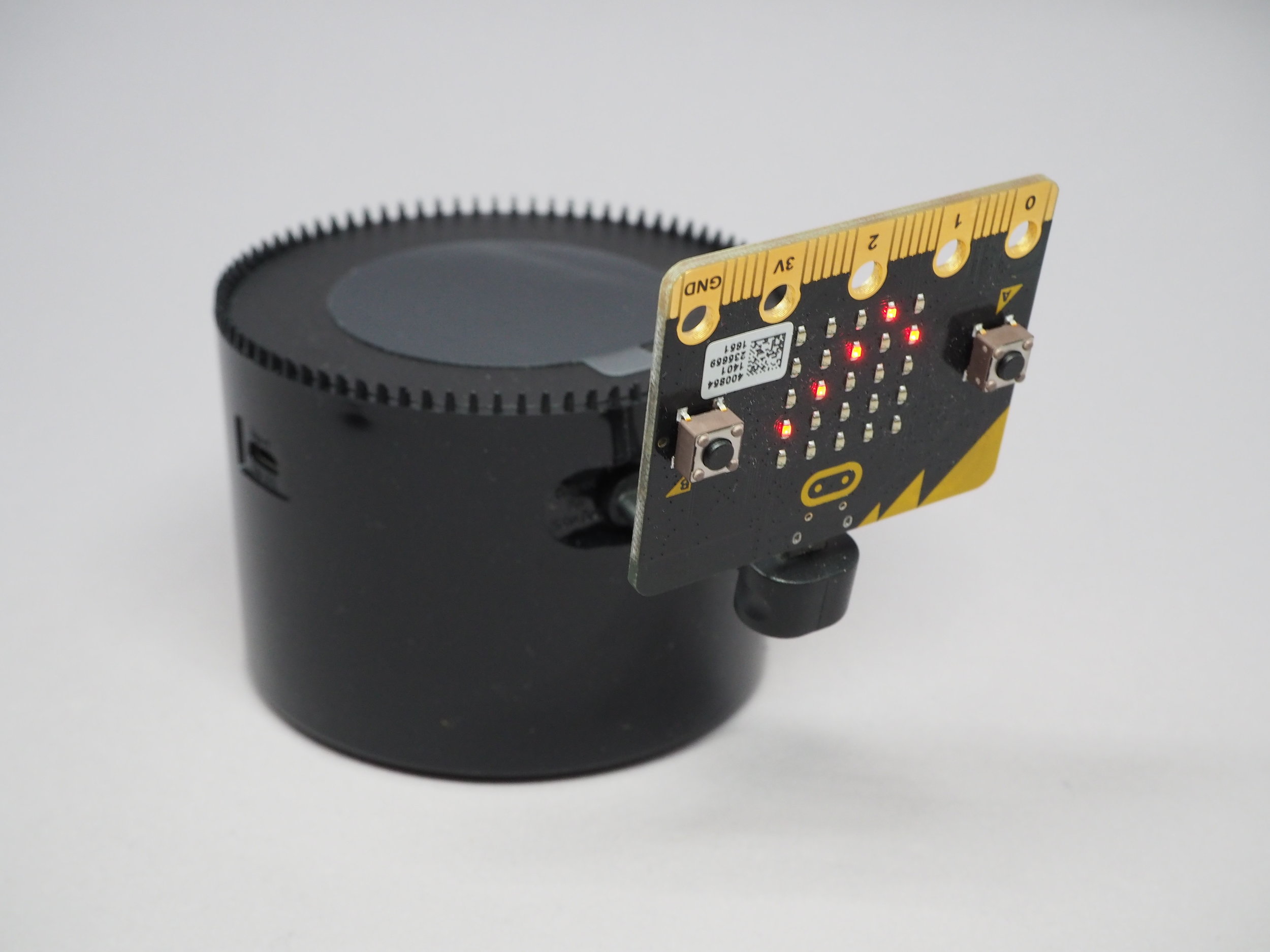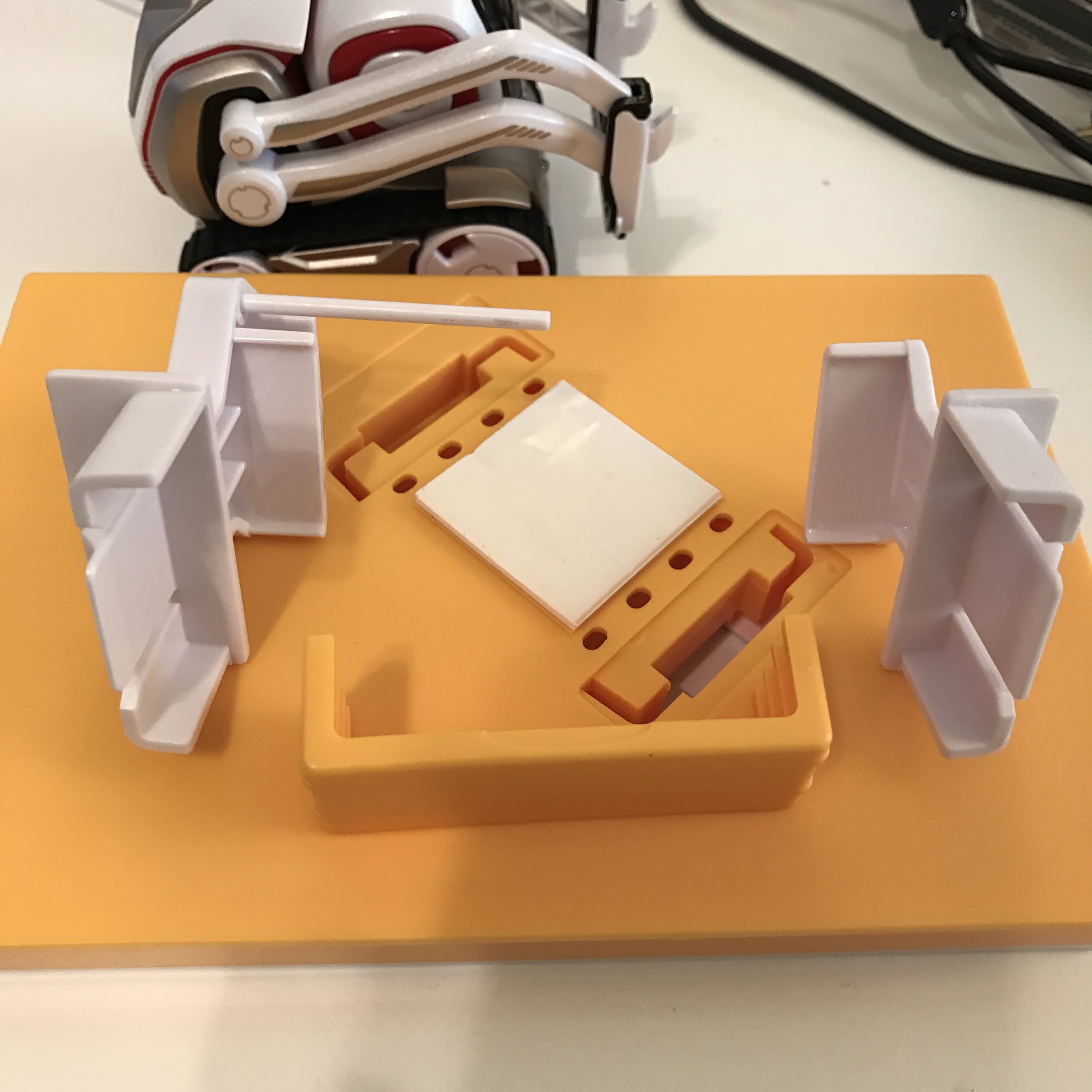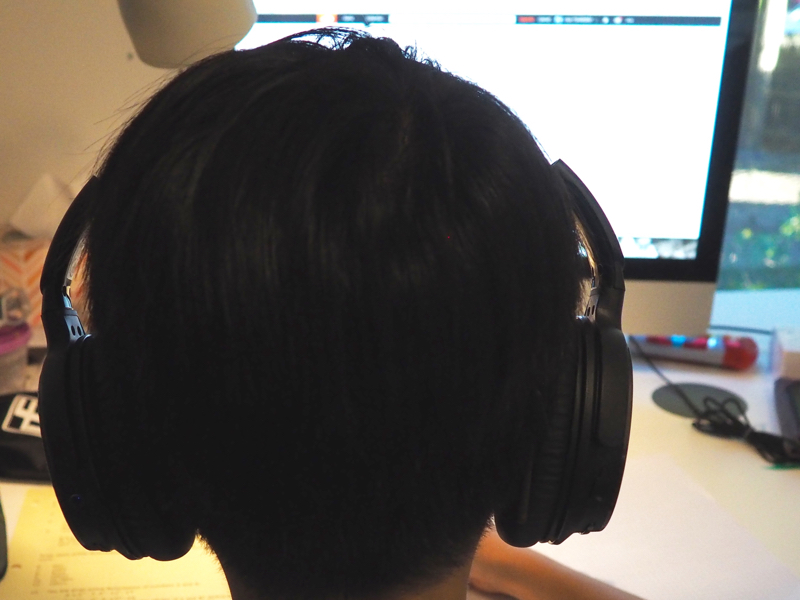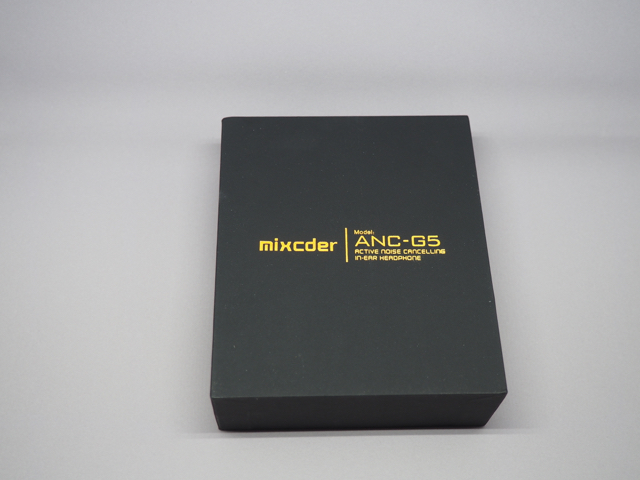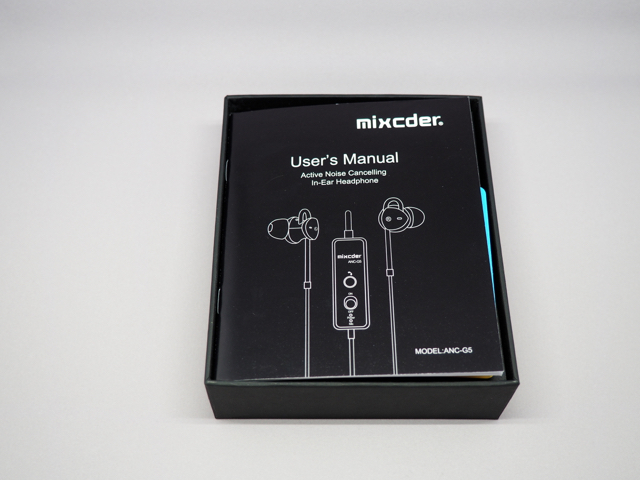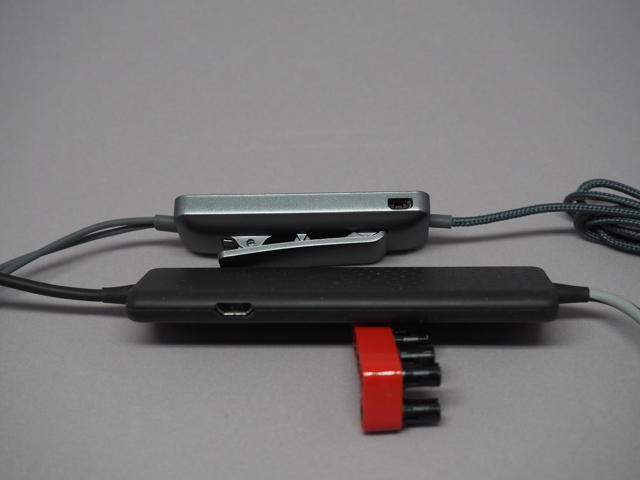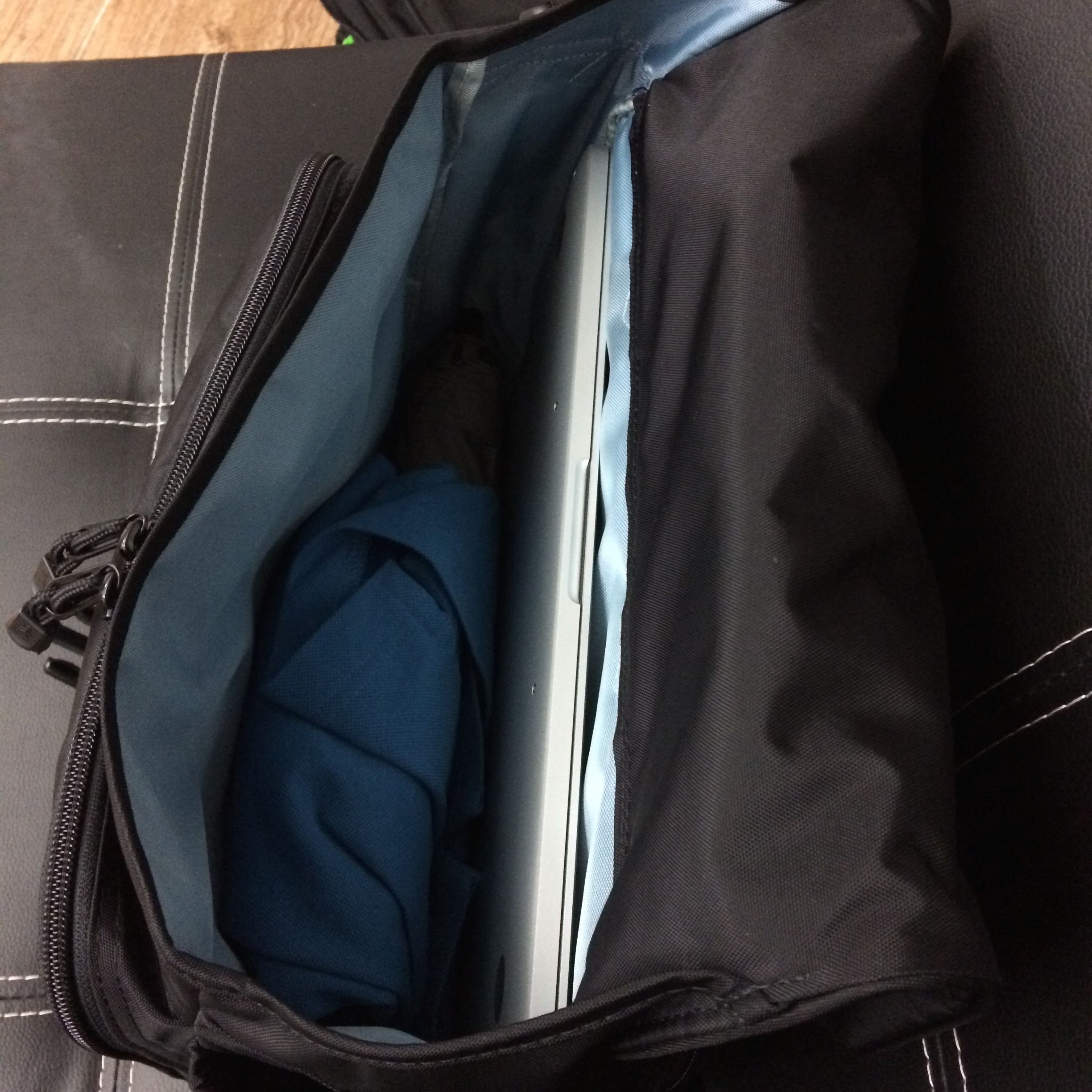Introduction
The Creative Zen Hybrid comes in a nice package. My white version looks great. The headphones are comfortable, folds small to throw in a bag. It even has a wired mode in case the batteries is exhausted. With 27 hours of play time, that is unlikely to happen. It is hard not to compare it to the Sony XM4 in looks. Does it perform like the XM4?
Controls
The Zen hybrid has a generous set of physical buttons on the right ear cup to control its function. ANC is a dedicated button. The power button serves as a multi-function button for power and pairing. There is a separate volume control that also skip tracks when long pressed.
Bluetooth
The ZEN has BT 5.0, HFP and A2DP profile. If the audio sounds bad, switch the mic input on your phone or computer to something other than the ZEN to get the headphones out of HFP mode.
The ZEN Hybrid unfortunately does not have multi-point. It can connect to one device at one time only. Since I like to use my headphones between my phones and my iPad, I have to manually disconnect the headphones from one before it will connect to the second device.
Batteries and Charging
The ZEN uses USB-C for charging its 500mAh battery. Charge time is something between 1.5 to 3 hours. Once charged, it has 27 hours of play time. That is very good.
During charging, the indicator shows a solid red. It will turn to solid green when it is fully charged. If the headphones has less than 10% batteries left, the indicator will flash red.
Audio
The ZEN has AAC and SBC codecs only. Not APTx for higher quality audio stream. The 40mm drivers at 32 ohm works well and overall sound is good with my test tracks. However, with both my MacBook Pro running Monterey and my iPhone XS, the volume of the headphones when connected using bluetooth is low. I have to set the volume to almost maximum to get good sound. This may be a software issue. I have opened a ticket with Creative.
The mic quality is very good. It does isolate my voice during calls in a noisy environment. Check out the test in the video.
The ANC performance is fairly good. There is also an ambient mode where it will pass surrounding sound through, useful when you want to be aware of your surrounding. To activate ambient mode, double press the ANC button.
Comfort
I find the Zen Hybrid very comfortable -- it is a combination of soft ear cups, light weight, and well padded headband. The Zen looks like the Sony XM4, but it is lighter and more comfortable.
Conclusion
Especially for the price point, this could have been a very full feature set of headphones. The audio performance is good. I could almost live with the lack of multi-point bluetooth, but Creative has to fix this volume too low problem with bluetooth mode.