[flickr size=small float=right]http://www.flickr.com/photos/pkshiu/5672596240/[/flickr]I bought a new bluetooth wireless keyboard for my MacBook Pro to reduce clutter at my home office. Immediately I run into a few "problems" that can easily be solved.
Volume keys do not work
The top of the bluetooth keyboard has all the special keys to control volumne, play/pause etc. I was so disapponted that they do not work! They invoke the normal function key functions instead, running spaces etc. Then I remembered. I most likely have to install the latest keyboard driver. Click on the Apple menu, software update, downloaded the new driver, and all is well. This happened when I added the magic mouse as well. So, remember to run software update after adding new hardware.
[flickr size=small float=right]http://www.flickr.com/photos/pkshiu/5672036643/[/flickr]
Changing the Caps Lock Key to Control
This is for the hardcore programming using emacs. We live by the control key. Almost all modern keyboard move the control key to somewhere horrible. Well, OS X (bless Apple) actually have a system wide setting that let you change the pretty much useless Caps Lock key into Control .Just go to System Preferences, Keyboard, Keyboard Tab, modifier keys and change the mapping for the "Caps Lock" key to "Control". Your hands will thank you.









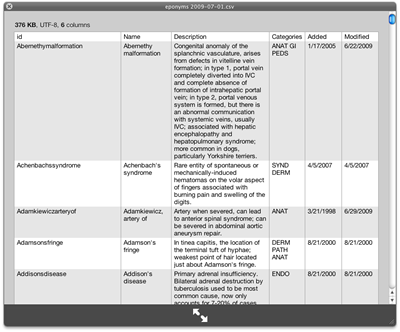 I have been using Macs for three years now. Yet I did not know you can install additional plugins for QuickLook so that you can quickly view different types of file in the finder just by pressing the spacebar ! I work with CSV files a lot and it has always been a pain having to open them in numbers or openoffice to view them. Now come (free) CSV quicklook plugins.
You can find a lot of different plugins at
I have been using Macs for three years now. Yet I did not know you can install additional plugins for QuickLook so that you can quickly view different types of file in the finder just by pressing the spacebar ! I work with CSV files a lot and it has always been a pain having to open them in numbers or openoffice to view them. Now come (free) CSV quicklook plugins.
You can find a lot of different plugins at  Consumer marketing at it's best? I did not even know there is such a program. They just sent this to me in the mail. Yes it is pure marketing, but shouldn't I be "proud" that I am a Starbucks member since 2003?
Consumer marketing at it's best? I did not even know there is such a program. They just sent this to me in the mail. Yes it is pure marketing, but shouldn't I be "proud" that I am a Starbucks member since 2003? Posted my tutorial on using Django south, the database migration tool, over at
Posted my tutorial on using Django south, the database migration tool, over at 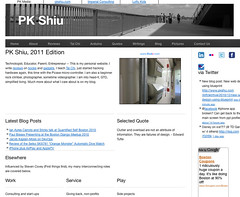 Christmas and last week of the year is traditionally clean-up and catch-up time for me. One project that I have been putting of again and again is to redesign my personal website. Here we are -- I spent the last two days learning blueprint, the grid based CSS framework, throw in a bit of CSS coding, and redesigned my personal site.
I am also going to split up my larger "brands" into separate sites. I find that visitors to this site sometimes get lost in big mashup of information here. I am going to use the personal site for more personal and general writing. The Django, parenting, and CTO related materials will be moved off to other sites.
Christmas and last week of the year is traditionally clean-up and catch-up time for me. One project that I have been putting of again and again is to redesign my personal website. Here we are -- I spent the last two days learning blueprint, the grid based CSS framework, throw in a bit of CSS coding, and redesigned my personal site.
I am also going to split up my larger "brands" into separate sites. I find that visitors to this site sometimes get lost in big mashup of information here. I am going to use the personal site for more personal and general writing. The Django, parenting, and CTO related materials will be moved off to other sites.